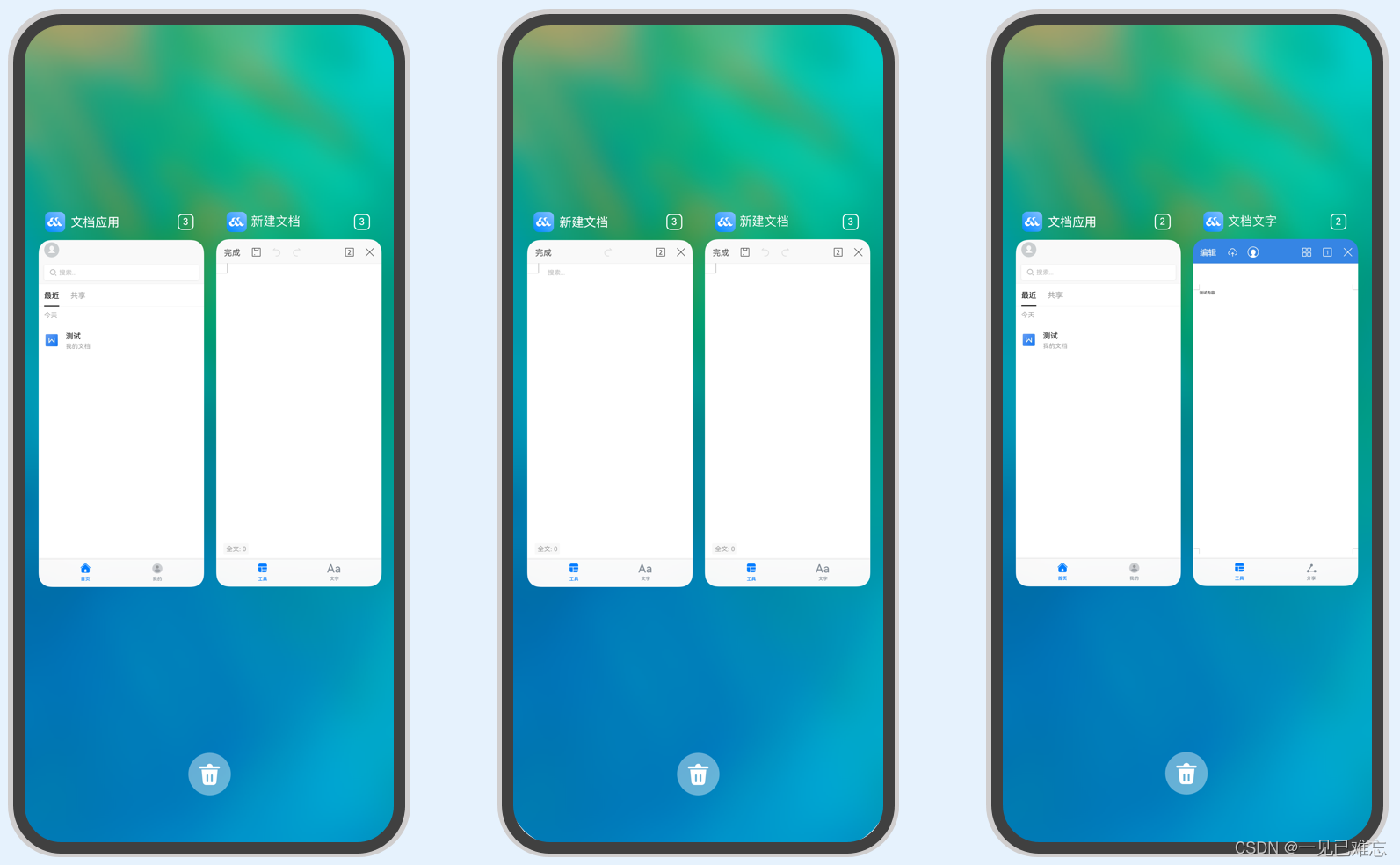Android环境String.xml文件中空格的处理
Android的String.xml文件中将多个空格合并为一个空格了,例如:
<string name="test">test test test test</string>
每一个Test中间有五个空格,但是实际在Log中打印出来的:

为解决这个问题,需要在xml文件中将空格用Unicode 字符值: \u0020 代替:
<string name="test">test\u0020\u0020\u0020\u0020\u0020test\u0020\u0020\u0020\u0020\u0020test\u0020\u0020\u0020\u0020\u0020test</string>
本博客所有文章除特别声明外,均采用 CC BY-NC-SA 4.0 许可协议。转载请注明来自 沙僧!